The Structural Member PropertyManager appears when you add or edit a structural member in a weldment part.
You can set the default color for Structural Member features in Model Display Options.
Selections
Specify the profile of the structural member by selecting a standard, type, and size.
| Standard |
Select iso, ansi inch, or a custom standard that you previously defined.
|
| Type |
Select a Profile Type, such as angle iron or square tube.
|
| Size |
Select a Profile, such as 20 x 20 x 3.Additional weldment profiles are available on the Design Library tab  . Under SolidWorks Content  , in the Weldments folder, Ctrl + click items to download .zip files. |
| Merge arc segment bodies |
(For curved entities only.) Select to merge arc segment bodies with adjacent bodies in the structural member. Clear to create a separate body for each curved entity. The arc segment and adjacent bodies must be tangent in order to merge. |
| |
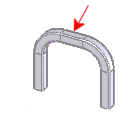 |
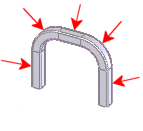 |
| Selected One structural member,
one solid body.
|
Cleared One structural member,
five solid bodies.
|
|
| Groups |
Select a group to configure under Settings. |
| New Group |
Creates a new group in this structural member. |
Settings
Configure the selected group: