In multibody parts, the Isolate command sets all bodies except the selected ones to be hidden or transparent, enabling you to focus on the selected bodies. When you exit Isolate, the display returns to its original state without any permanent changes.
- Select the bodies to isolate.
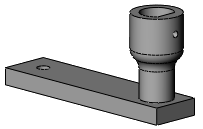
- Click or right-click and select Isolate.
- On the Isolate pop-up toolbar, you can click one of the following to change the Visibility of Removed Bodies:
- When you are done working on the isolated bodies, click Exit Isolate.
The model returns to its original display state.