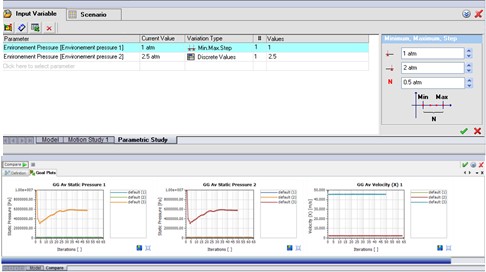The Parametric Study Mode enables designers to run multiple fluid flow tests automatically and then investigate the results to determine the best design. This mode makes it more intuitive for you to evaluate design scenarios.
To create a parametric study, click the Parametric Study toolbar or right-click at a boundary condition and select Parametric Study.
Designers tackle a vast number of problems using the new parametric study. With a new easy-to-use interface you can:
- Set an input variable as boundary condition (input data), a model dimension or mate, and a Design Table parameter.
- Set output parameters as the study goals.
- Display a compare goals report that you can export into Excel.