Next, you apply the Intersect command to intersect the surface and solid bodies, removing the regions you do not require for your design.
- In the FeatureManager design tree, select the bodies to intersect:
- Expand the Surface Bodies folder and select the surface body Surface-Revolve1.
- Expand the Solid Bodies folder and select the solid body CircPattern1.
- Click Intersect
 (Features toolbar) or .
(Features toolbar) or .Surface-Revolve1 and CircPattern1 are selected in the PropertyManager.
- In the PropertyManager, click Intersect.
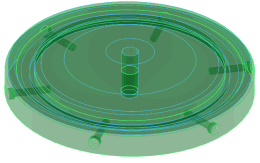
The features you can remove appear in the Regions to Exclude list.
-
Select Region 1, Region 3, and Region 5.
The regions you select are not included as added geometry. By removing regions 3 and 5, you exclude the center hole from the resulting body. By removing region 1, you exclude the inner ring of material while creating the outer groove.
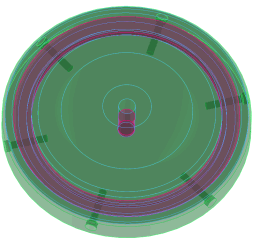
- In the PropertyManager, under Options, select Consume surfaces, to remove the surface body from the FeatureManager design tree when you click
 .
.
- Click
 .
.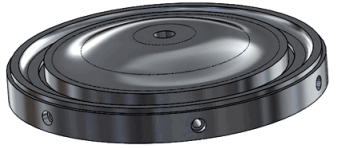
- Save the part as my_intake_cover.sldprt.