You can define or edit title blocks to specify which properties are editable by users of a drawing. When you define the title block, you also specify a hotspot area that drawing or template users select to enter title block data.
To define or edit a title block for use in templates:
-
Open a drawing sheet, right-click the sheet format in the FeatureManager design tree, and select Define Title Block.
If you have already defined the title block, select
Edit Title Block.
-
Drag a corner to resize the rectangle laid over the title block area.
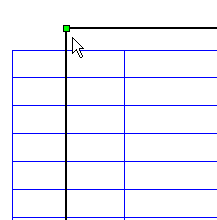
This rectangle defines the hotspot that users of the drawing click to enter data in the title block.
You can select a hotspot of any size.
- Select notes in the title block.
The selected notes specify the title block data that users can enter into this drawing or into a drawing created from a template based on this drawing.
-
Click arrows
 or
or  to reorder selected items in the Title Block Notes list in the Title Block PropertyManager.
to reorder selected items in the Title Block Notes list in the Title Block PropertyManager.
The note order determines the order in which notes are presented to template users when they tab through the fields.
- To aid users, type informational text for each selected note in the Tooltip field.
- Click
 .
.
- Save the drawing as a template.