With a new contact visualization plot, you can inspect all the contacts created in the model.
Available for SolidWorks Simulation Professional and above.
A contact visualization plot allows you to detect easily the different types of contact in your model applied with global, component, or contact set definitions.
Right-click Connections  and click Contact Visualization Plot
and click Contact Visualization Plot  .
.
The regions of the model where contact is defined are rendered in a color unique to each contact type. The types of contact supported are:
| Contact Type |
Color Rendering |
|---|
| Bonded |
 Red Red |
| No Penetration |
 Purple Purple |
| Allow penetration (Free contact) |
 Green Green |
| Shrink Fit |
 Orange Orange |
| Virtual Wall |
 Yellow Yellow |
| Thermal Contact Resistance |
 Purple Purple |
| Insulated |
 Green Green |
In the Contact Visualization Plot PropertyManager click Calculate to view the geometry-based contact pairs. The geometry-based contacts include all geometric entities (edges, faces or bodies) that are initially touching (before starting the analysis) and have a contact definition assigned automatically or manually.
To view at the mesh element level the areas of the model detected by the solver (before starting the analysis) with an assigned contact definition, select Include solver generated contacts (mesh required).
Under Results, select Show solver-based contacts. The Contact Visualization Plot renders the mesh elements that belong to the geometric entities of the model with assigned contact definitions.
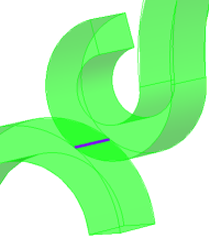 |
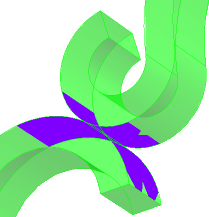 |
| Plot of geometry-based no-penetration contact. Rendering of the touching edge between the two components. |
Plot of solver-based no penetration contact. Rendering of mesh elements that participate in contact formulation. |