For spring, spot weld, and link connectors, you can list the output forces after you run a static or nonlinear analysis.
Right-click Results  and click List Connector Force.
and click List Connector Force.
The List Pin/Bearing Force option is removed. Listing of output forces for all connectors is available from the Result Force/Connector force PropertyManager.
You can list the results for all connectors in the current study, or filter the results for selected connectors only. Available selections are:
- All connectors
- All pins
- All bolts
- All springs
|
- All spot welds
- All links
- All bearings
- Individual connectors
|
When you select a row in the table, the corresponding connector highlights in the graphics area and a callout lists all forces.
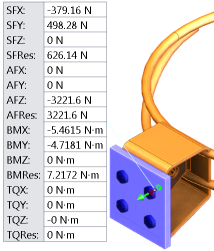
Press Shift to select multiple, consecutive rows. Press Ctrl to select multiple, individual rows.
To export all connectors' forces to a Microsoft Excel spreadsheet, click Save to file  .
.