You can compare any of the BOMs listed on the Bill of Materials tab, or you can compare different versions of the same BOM. After comparing two BOMs, you can open the BOM comparison data as a .csv file.
-
On the Bill of Materials tab, click Compare BOM
 .
.
The toolbar options on the Bill of Materials tab are rearranged.
- The left column shows the BOM, version, and configuration that are the source of the comparison. This information is read only.
- The center column lets you choose the BOM, version, and configuration to compare.
- In the right column, the Compare BOM button changes to
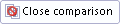 .
.
- To return from a BOM comparison to the original BOM, click
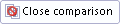 .
.