First, you open a turned part, and set the material properties.
- Open install_dir\samples\whatsnew\costing\turned_part\turn_example.sldprt, and save the part as my_turn_example.sldprt.
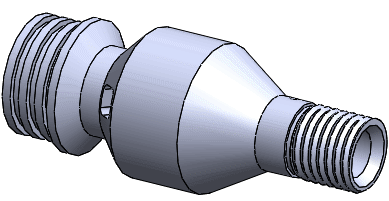
- Click Costing
 (Tools toolbar or the Evaluate tab on the CommandManager) or .
(Tools toolbar or the Evaluate tab on the CommandManager) or .
- In the Costing Task Pane, under Machining Template, select the default metric machining template, machiningtemplate_default(metric).
- In the Costing Task Pane, under Material, select the following:
- For Class, select Aluminum Alloys.
- For Name, select 6061 Alloy.
- Under Stock Body, for Type, select Cylinder.
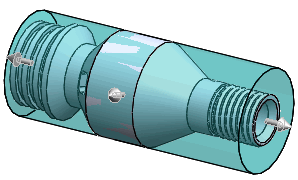
- To set your material selections as the model material, click Set Material.
- Under Quantity, select the following:
- For Total number of parts, enter 80.
- For Lot size, enter 80.
The software updates the cost estimate in the Task Pane.