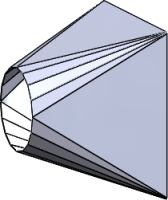You can create a bent lofted bend to create physical bends, rather than formed geometry and approximated bend lines in a flat pattern. Bent lofted bends form a realistic transition between two parallel profiles to facilitate instructions for press brake manufacturing.
To create a bent lofted bend:
- Open install_dir\samples\whatsnew\sheetmetal\lofted_bends.SLDPRT.
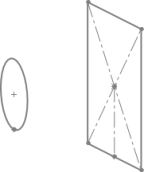
- Click Lofted Bends
 (Sheet Metal toolbar) or .
(Sheet Metal toolbar) or .
- Under Manufacturing Method, select Bent.
- Select both profiles at the open points shown.
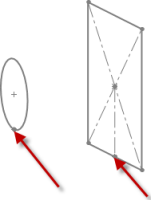
The preview appears:
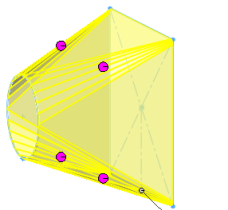
- Under Faceting Options, select Number of bends to specify the number of bends for each segment between a vertex and the related portion of the arc.
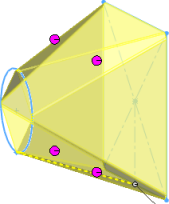
- Under Facet Value, type 5 for the Facet Value.
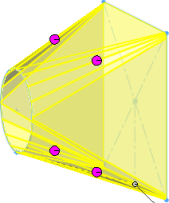
- Select Refer to endpoint to calculate the transition between segments at the sharp corner.
- Under Sheet Metal Parameters, select Override default parameters, in Thickness, type 1.0, and in Bend Radius, type 1.0.
- Under Bend Allowance, select K-Factor, and type 0.5.
- Under Auto Relief, select Rectangular, select Use relief ratio, and in Ratio, type 0.5.
- Click
 .
.