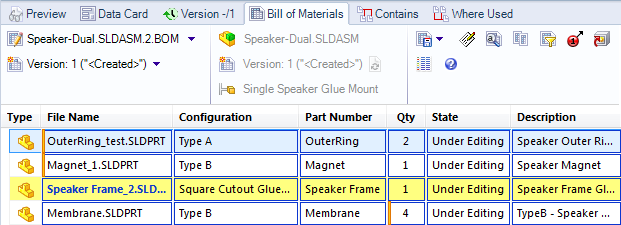Tables and controls have been reformatted for ease of use.
These improvements apply to the Bill of Materials, Contains, and Where Used tabs and many dialog boxes.
The revised table structure includes the following:
- A Type column displays a thumbnail preview of SOLIDWORKS files when you
hover over the file type icon.
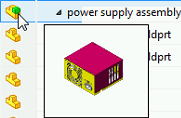
- A Warnings column that displays only warnings replaces the Result column.
- Rows are highlighted in light blue when you hover over them.
- Selected rows are highlighted in blue.
Editing of column text is more visible on the Bill of Materials tab and in the Copy Tree, Move Tree, Generate Item, and Create File References dialog boxes.
- Editable cells are outlined
in blue.
- Rows you have edited are highlighted in yellow, with the modified text shown in
blue and bold.
Additional changes to the Bill of Materials tab include:
- The column that displays a thumbnail preview of SOLIDWORKS files shows a new header, Type.
- If you sort on a column, the column is highlighted in green.
- A quantity you have edited appears in blue and bold instead of in green.
- When you save a change to the quantity, an orange bar appears to the left of the updated text.
- Full cell highlighting that was used in previous releases for BOM compare is replaced by highlighting on the edge of the cell.
- Orange bars appear to the left of edited cells when you compare BOMs.
- A green bar appears to the left of each cell when you add a new row and compare.
- A red bar appears to the left of each cell when you delete a row and compare.
Below shows user interface changes in a named BOM. The row that is currently being edited is highlighted in yellow. Orange bars indicate text that has been edited and saved.