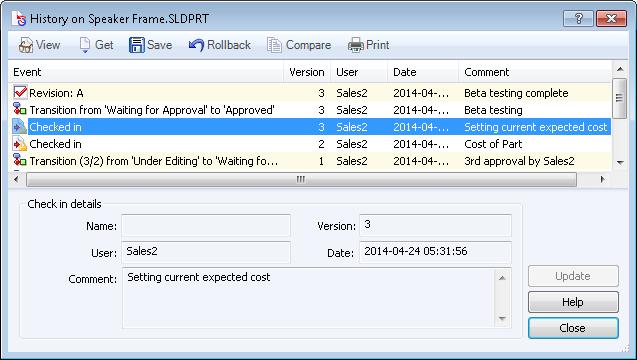To provide better information to users about file versions, administrators can add predefined transition comments for automatic transitions and transition actions that set variables or increment revisions.
Users can see these comments in file histories and Get Version lists.
To add predefined transition action comments:
- In the Administration tool, expand Workflows and select a workflow.
- Select a transition.
- In the transition Properties dialog box of the transition you selected, select a Type.
- On the Actions tab, click Add Action.
- In the Transition Action dialog box, select an action Type:
- Comment. Enter a comment for Transition Comment.
This action type is only available for the Automatic transition.
- Inc. Revision. Enter a comment for Revision Comment.
- Set Variable. Enter a comment for Version Comment.
Version Comment is shared for all set variable actions on a transition.
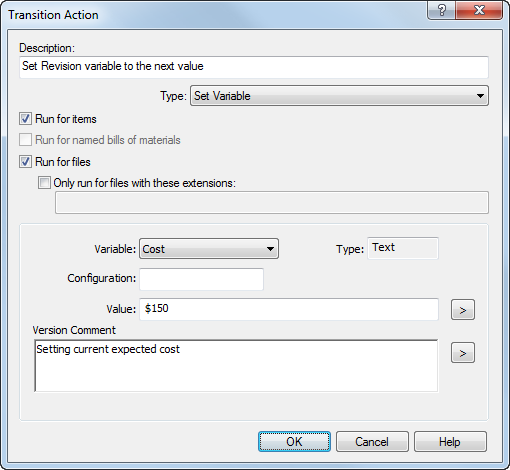
- Click OK twice.
- Save the workflow.
If you create an Automatic transition with a comment and change the transition to Parallel or Normal, a warning message appears. Click OK to delete the transition action comment and change the transition type or click Cancel undo the change.
The following
History dialog box shows the transition action comments. The first three comments are for increment revision, transition action, and set variable respectively.