eDrawings® is supported on the Macintosh® operating system. You can open DXF/DWG, SOLIDWORKS, and eDrawings files.
The complimentary eDrawings software for the Mac® operating system (eDrawings for Mac) contains most of the functionality of the Windows version including animation, measure, and print. eDrawings for Mac is supported in English, French, German, and Japanese.
Opening review-enabled files activates the eDrawings Professional tools (markup, move, cross-section, etc.) There is no eDrawings Professional for Mac.
The user interface is similar to the Windows version with these exceptions:
- Some tools that use buttons in Windows are only accessible via menu items.
- The eDrawings Manager opens outside the graphics window. Drag a button next to the graphics area to expand the eDrawings Manager.
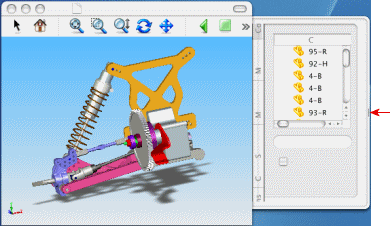
- To customize the toolbars, right-click in the toolbar area and select Customize Toolbars.
- Display states that are linked to configurations remain linked; you cannot turn off the link between the two in the Macintosh interface.
Features Available on Macintosh Only
- Spotlight importer (Search box in upper right-hand corner of the monitor window). Finds all eDrawings files that contain a specific component, configuration, sheet name, or markup item.
- Drag an eDrawings file into another document, such as a text file, or to the clipboard.
- Mouse wheel transparency. Makes the entire eDrawings Viewer transparent so you can see what's behind it. Press Ctrl+Alt/Option and spin the mouse wheel.
- Open a markup file by dragging it into the eDrawings Viewer.
- Enhanced Save As types for images: SGI image, Photoshop, PNG, MacPaint, TGA, and QuickTime.
- Enhanced print dialog box options: Save as PDF, Fax.
- Turn the display of model reflections on or off. In the Options dialog box, on the General tab, select or clear Display Reflections.
- Macintosh look and feel. Drawer, toolbar, buttons, etc.
Unsupported items on Macintosh
- Simulation files tools. Simulation files can be viewed but no tools are available such as Mesh, Legend, etc.
- Embeddable as a browser control.
- Licensing (Professional version).
- OLE images in native SOLIDWORKS and DXF/DWG files.
- Overview tool.
- Password setting.
- Password-protected DWG files.
- Performance logging.
- Save as STL.
- Save and Send as exe, HTML, or zip file.
- Search in the Help.
- Ability to turn off linking between display states and configurations.