Use the Sheet Metal Gusset PropertyManager to create sheet metal gussets with specific indents across bends.
To open the Sheet Metal Gusset PropertyManager, click Sheet Metal Gusset  (Sheet Metal toolbar) or .
(Sheet Metal toolbar) or .
Profile
Contains the controls for specifying the gusset profile shape and dimensions.
| |
Indent Depth |
Defines a symmetrical gusset profile using a single depth dimension. 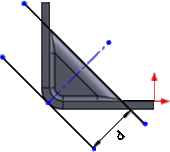
|
| d |
Indent depth dimension |
Specifies the depth to which the indent tool must be pushed to create the gusset. |
| |
Profile dimensions |
Defines a gusset profile using one of the following combinations:
- Length (d1) and height (d2) of the gusset legs.
The software calculates the angle (a1).
- Length (d1) of the gusset leg and an angle (a1) applied to the opposite leg.
The software calculates the height (d2) of the gusset leg.
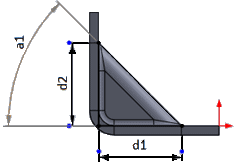
|
| d1 |
Section profile length dimension |
Specifies a linear value from the inside of the sheet metal part to the point on the x axis where the gusset intersects the sheet metal body. |
| d2 |
Section profile height dimension |
Specifies a linear value from the inside of the sheet metal part to the point on the y axis where the gusset intersects the sheet metal body. |
| a1 |
Section profile angle dimension |
Creates the section profile of the gusset based on the profile length dimension and the angle you specify. If you specify both a length and height for the profile, the software determines the angle.
|
| |
Flip dimension sides |
Toggles the section profile length and height dimensions. |
 |
Rounded gusset |
Creates a gusset with a rounded edge. |
 |
Flat gusset |
Creates a gusset with a flat edge. When you select Flat gusset, the Edge Fillet toggle  becomes available. becomes available.
With Edge Fillet enabled, you can use the Edge fillet radius field to specify the diameter of edge fillets on the flat gusset.
|
Preview
| Partial Preview |
Displays a preview of the gusset without fillets and indents. 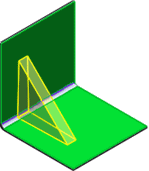
|
| Full Preview |
Displays a preview of the gusset that includes fillets and indents. 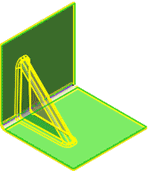
|