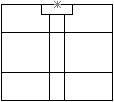In this example, you created a hole series with the middle component suppressed. Now you want to include the middle component in the hole series.
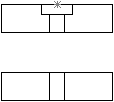
To add middle components to a hole series:
- In the FeatureManager design tree, right-click the middle component and select Set to Resolved.
The middle component appears but is not included in the hole series.
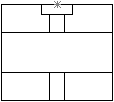
- In the FeatureManager design tree, right-click the hole series feature
 and select Edit Feature.
and select Edit Feature.
- Select the Hole Series (Middle Parts)
 tab to open the PropertyManager.
tab to open the PropertyManager.
- Expand
 New Component(s) to add the middle component to the hole series.
New Component(s) to add the middle component to the hole series.
- Click
 .
.