To display sketch dimensions in flattened state:
- Create a sheet metal part that includes a sketch with dimensions on a face.
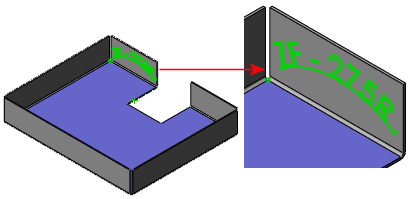
- Flatten the model.
- In the FeatureManager design tree, under Flat-Pattern
 , expand Sketch Transformation
, expand Sketch Transformation  .
.
- Double-click the derived sketch to display the dimensions in a flattened state.
