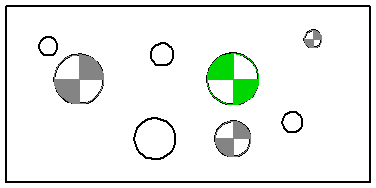To manually insert dowel pin symbols into a drawing:
- Do one of the following:
- Click Dowel Pin Symbol
 (Annotation toolbar) or , and select a circular edge, a sketched circle, or an arc.
(Annotation toolbar) or , and select a circular edge, a sketched circle, or an arc.
- Select circular edges, sketched circles, or arcs and click Dowel Pin Symbol
 or .
or .
Dowel pin symbols appear in the selected holes, and the Dowel Pin Symbol PropertyManager appears. You can continue to select circular edges or sketched circles or arcs to insert additional dowel pin symbols.
- Click
 .
.
In this example, dowel pin symbols are added to holes of various sizes. The symbol in green is flipped 90°.