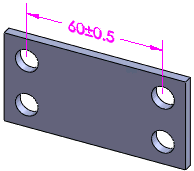To use the DimXpert Location Dimension tool:
- Click Location Dimension
 (DimXpert toolbar) or .
(DimXpert toolbar) or .
- Select the face of the origin feature.
Edge selection is supported only when making a dimension between two planes.
The Feature Selector appears in the graphics area with Hole selected. If necessary, select a different type of feature in the feature selector.
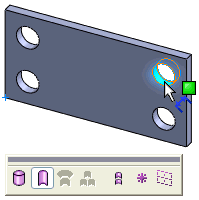
- Click the face of the tolerance feature.
The feature selector remains displayed with a default feature type selected for the tolerance feature. If necessary, select a different type of feature in the feature selector. The location dimension is ready to be placed.
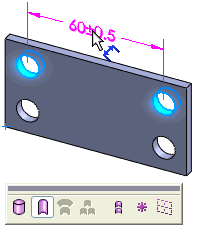
- Click to place the dimension.
The DimXpert PropertyManager appears. The selected hole features are listed as Origin Feature  and Tolerance Feature
and Tolerance Feature  under Reference Features.
under Reference Features.
- If necessary, click Swap Features
 to reverse the features.
to reverse the features.
- In general, you can attach dimensions to any edge of the feature. Select the dimension and use its drag handle to reposition the dimension.
- Set the remaining PropertyManager options and click
 .
.
The DimXpertManager updates to include the feature and dimension type.