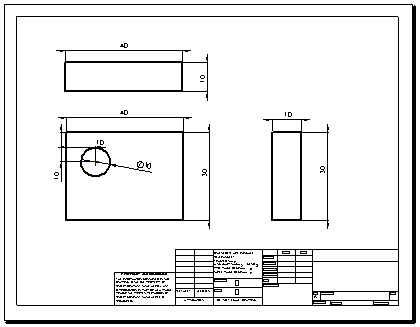You can draft a drawing in SOLIDWORKS without creating a model.
To draft a drawing in SOLIDWORKS without creating a model:
- Open a New
 drawing document. Choose a template.
drawing document. Choose a template.
- Draw lines, rectangles, circles, and other entities with the tools on the Sketch toolbar.
- Dimension the entities with the Smart Dimension
 tool on the Dimensions/Relations toolbar.
tool on the Dimensions/Relations toolbar.
- Add annotations (Notes, Geometric Tolerance Symbols, Balloons, and so on) with tools on the Annotation toolbar.