 |
Nominal diameter |
For pipe, tube, electrical conduit and user defined circular fittings: The nominal diameter of the port. This dimension corresponds to the NominalDiameter@FilterSketch dimension in pipe or tube parts. If the fitting has only one configuration, you can:
- Type in a value.
- Click Select Pipe (or Select Tube), then browse to a pipe or tube and select a configuration to use its nominal diameter.
If the fitting has multiple configurations, specify the diameters in a design table, using column header Diameter@CPoint<n>.
For electrical connectors: Use the nominal diameter to calculate an approximate size of the cable or wire route. After you add the cables or wires to the route, you can adjust the size as needed.
|
 |
Height |
Sets the height and width for electrical ducts, cable trays and rectangular user defined routes. |
 |
Width |
| |
Select From Part |
|
Base configuration
|
Select a configuration to size the component to match the fitting.
|
|
Wall thickness
|
Use this option to set standard diameter or height and width values from part.
|
|
| |
Alignment |
|
Switch pin1 position
|
Read-only.) Based on configuration.
|
|
| |
Stub length |
Specifies the default stub length to extend from the connector or fitting when it is inserted into routes. If set to 0, a stub length of 1.5 times the route diameter is used. You can set the stub length in design tables using the parameter StubLength@CPoint<n>. For ribbon cables, leave stub length at 0 or set it to a value greater than half the width of the cable to assure that folds made near the connector can be created properly. |
| |
Minimum straight length |
(For tubes only.) Specifies the minimum length of straight tubing required at the beginning and end of a route. You can set the minimum straight length in design tables using the parameter MinStraightLength@CPoint<n>. |
| |
End length adjustment |
(For tubes only.) Specifies a value to add to the cut length of the tube. You can set the end length adjustment in design tables using the parameter EndLengthAdjustment@CPoint<n>. In the example below, an end length adjustment provides extra tube stock for the manufacturer to grip during the bending operation. After bending, the tube is cut at the connection point so the fitting can be added to the end of the route.
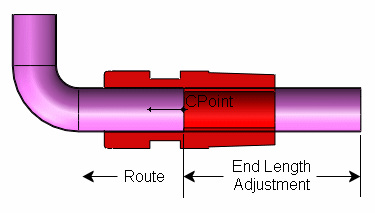
|
| |
Specification field name |
(For pipes and tubes only.) Filters choices of mating components with matching specifications. An optional field in the design table for parts with multiple configurations. |
| |
Specification value |
(For pipes and tubes only.) If the fitting has only one configuration, type the value associated with Specification field name. If the fitting has multiple configurations, specify the values in a design table, using column header Specification@CPoint<n>. |
| |
Port ID |
(For pipes and tubes only.) Specifies the equipment routing ports used when you define a routing assembly from a P&ID file. Equipment routing ports determine routing connections. Without the port ID, SOLIDWORKS Routing connects equipment from the port with the closest matching diameter. |
| |
Additional internal wire length |
(For electrical only.) Specifies a value to add to the cut length of the cable to allow for strip back, termination, and so on. You can also add to the cut length of the cable by setting a slack percentage in Routing Options. The calculated cut length of cable is increased by the slack percentage to account for sagging, kinks, and so on, that may occur in actual installations.
|
| |
2D Schematic pin id |
(For electrical only.) Sets the connector pin numbers. If connector is multi-pin and has multiple CPoints for each pin number, this option sets corresponding pin number. If connector is multi-pin connector but has only one CPoint, this option sets all the pin numbers separated by double quotes (“,”), for example 1,2,3,4.
|
W
|
(For ribbon cable only.) Sets the width of the cable.
|
|
T
|
(For ribbon cable only.) Sets the thickness of the cable.
|
|
Select Cable
|
(For ribbon cable only.) Sets W and T by selecting a ribbon cable from the Cable/Wire Library.
|
|
Alignment
|
(For ribbon cable only.) Specifies an edge with which to align the width of the cable.
|
|
Switch pin1 position
|
Switches the side designated as the Pin1 side as shown in the preview. In the cable assembly, the Pin1 position is indicated by a red stripe along the cable.
|
|