To create a drawing of a flat pattern:
- Open the sheet metal part for which you want to add a drawing.
- Click Make Drawing from Part/Assembly
 (Standard toolbar), and click OK to open the drawing sheet.
(Standard toolbar), and click OK to open the drawing sheet.
- Select a format or click OK to use the default format.
- From the View Palette, drag the Flat pattern to the drawing sheet.
You can adjust the size of the drawing view under Scale by selecting Use custom scale, and typing a value.
A flat pattern is displayed with sheet metal bend notes. You can set options for bend notes in Sheet Metal Options.
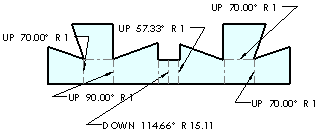
- Click
 .
.If you want to toggle the suppression of additional features in a flat pattern, create a part configuration of a flat pattern, then select a drawing view for it.