To create a lofted surface:
-
Create a plane for each profile section of the loft.
The planes do not need to be parallel.
-
Sketch the section profiles on the planes. You can create all section and guide curve sketches inside a single 3D sketch.
-
If necessary, create guide curves.
 |
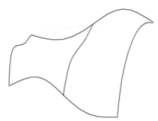 |
| Profiles |
Profiles with Guide Curves |
- Click Lofted Surface
 (Surfaces toolbar) or .
(Surfaces toolbar) or .
-
Set the PropertyManager options.
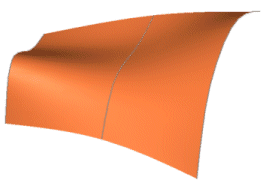 |
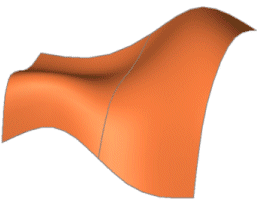 |
| Simple loft |
Loft using guide curve |
-
Click OK
 .
.