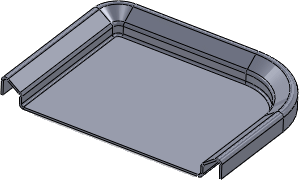You can create compound bends in sheet metal parts using the Swept Flange tool.
The Swept Flange tool is similar to the Sweep tool; you need a profile and path to create the flange. To create a swept flange, you need an open profile sketch as the profile, and a sketch or a series of existing sheet metal edges as the path.
Any cuts, holes, chamfers, or fillets on the bend region of the swept flange do not appear in the flat pattern.
For flat patterns, the software calculates a linear calculation. Compression and stretching of the material are not taken into account.
To create a swept flange:
- Sketch an open, non-intersecting profile on a plane or face.
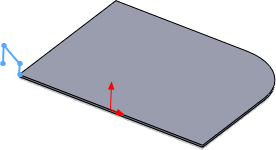
- Create a path for the profile to follow. You can use a sketch or a series of existing sheet metal edges. The start or end point of the path must be coincident with the profile plane.
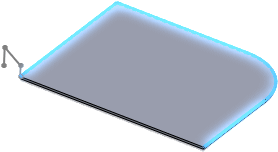
- Click Swept Flange
 (Sheet Metal toolbar) or .
(Sheet Metal toolbar) or .
- In the graphics area:
- Select a sketch for Profile
 .
.
- Select a sketch or a series of existing sheet metal edges for Path
 .
.
- Set options in the PropertyManager, then click
 .
.