The Version Settings screen lets you specify which versions and revisions of your selected file type will be upgraded and whether old versions will be overwritten.
Before you perform a full conversion, test the conversion of older files by opening a sample set in the target version of SOLIDWORKS to check for any conversion errors.
Select Create new version of files if you want only the most recent versions of files to be upgraded and to preserve the existing versions of the files in the older file format. New Enterprise PDM versions are created.
Select
Overwrite existing versions of files if you want to:
- Overwrite all versions of files with upgraded files.
- Specify which versions of files to overwrite by selecting one or both of the following:
- Latest version The tool upgrades the latest versions of files plus all files that they reference.
- Versions with a revision The tool upgrades all files with revision tags.
If you choose to overwrite existing versions, the File Version Upgrade tool creates a backup of files before upgrading them. You can delete backed up files after confirming that the upgrade is successful. See Managing Backup Files.
Assemblies that contain cyclic references are not upgraded if you select to overwrite existing versions of files.
Upgrade Scenarios
The following topics illustrate the possible upgrade scenarios for the set of files below.
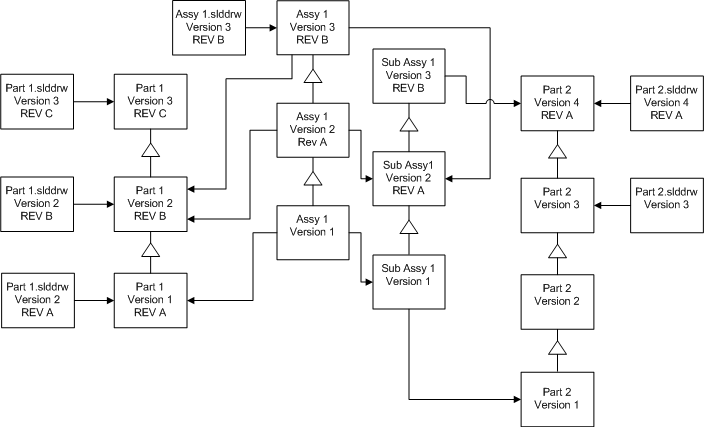
 version increment
version increment
 reference
reference