Use the Styles tab of the Model Break View PropertyManager to specify how model breaks are displayed. Selections on the Styles tab apply to all break steps you add on the Steps tab.
To display the Styles tab:
- Open the Model Break View PropertyManager, by doing one of the following:
- Click .
- Click Model Break View
 (SOLIDWORKS MBD toolbar).
(SOLIDWORKS MBD toolbar).
- In the ConfigurationManager
 , right-click a configuration and click New Model Break View.
, right-click a configuration and click New Model Break View.
- Click the Styles tab.
Style
 |
Straight Break
|
Specifies a flat break style |
 |
Zig-Zag Break
|
Specifies a zig-zag break style where the pattern extends for the length of the break. |
 |
Pipe Break
|
Specifies a traditional pipe break style. |
 |
Single Zig-Zag Break
|
Specifies a zig-zag break style where there is only one repetition of the pattern in the middle of the break.
|
Method
 |
Continuous Break
|
Creates a break pattern across the model. For example:
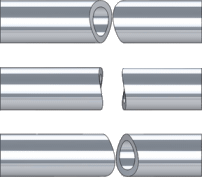
Continuous Break is the default method and is the only method available for straight breaks.
|
 |
Individual Break
|
Creates a break pattern across each body. For example:
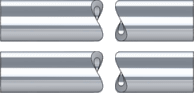
|
Properties
 |
Gap
|
Indicates the size of the gap that is visible when the model break view is shown. For example:
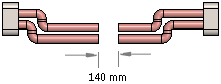
This is different from Break Size, which you define on the Steps tab. Break Size is the amount of material that is removed from the model. For example:
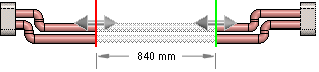
|
 |
Shape Intensity
|
Controls the intensity of cut patterns for styles other than straight.
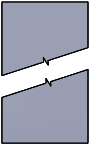 |
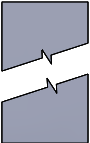 |
| Low intensity |
High intensity |
|
 |
Angle
|
Controls the rotation angle of the cut pattern around the axis that is normal to the cutting planes.
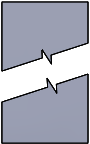 |
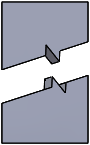 |
| 0º Rotation angle |
45º Rotation angle |
|