| Shows the selected planar face or reference plane. When you select the bottom plane, a transparent box appears on the screen, representing the furthest extent of the print volume.
The model is aligned to the bottom of the print volume and positioned so that the center of the model's bounding box is in the center or the print bed.
A coordinate system appears at the center of the bottom of the print volume.
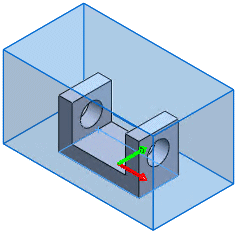
Use the  control to the left of the field to reverse the direction of the coordinate system. control to the left of the field to reverse the direction of the coordinate system.
|