| Segment |
 |
Specifies the selected line, spline, or arc segment to edit. |
| Straighten |
 |
Straightens the selected spline or arc segment to a specified degree. |
| Reverse direction |
|
Reverses the direction in which straightening is applied. |
| Apply to entire route segment |
|
Straightens all branches of the route segment. |
| Adjust Curvature |
 |
Specifies the position, radius, and bend angle of a selected segment. |
| Adjust Angle |
 |
Specifies the angle of a selected line or arc segment. |
| Edit Position Percentage |
 |
Specifies the edit position of the selected line or arc segment. You can drag the edit position along the segment in the graphics area.
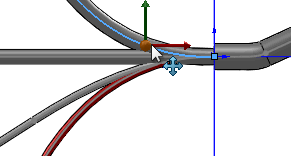 |
| Radius |
 |
Specifies the radius of the selected segment. |
| Bend Angle |
 |
Specifies the bend angle the selected segment makes with the horizontal. |
| Angle |
 |
Specifies the angle the selected segment makes with the horizontal. |
| Apply |
|
Applies the edit to the selected segment. |