After importing the in-mold residual stress and temperatures from SOLIDWORKS Plastics Premium, you can extend the simulation for the post-cooling phase. You can apply loads and restraints that are considered only during the post-cooling simulation.
By activating the
Restart option, you can calculate the stresses and deformation of the part under loads and boundary conditions applied after the cooling process. You run the solver in two stages:
-
First stage with Start time = 0 and End time =1 represents the cooling phase. Select Save data for restarting the analysis (Solution tab) before running the study.
- Second stage with Start time =1 and End time = final time represents the post-cooling phase. Select Restart (Solution tab) before running the study.
For fixtures considered only for the post-cooling phase, you need to define a special fixture definition with these PropetyManager settings:
- Under Translations, type 1 in the direction which you apply the fixture.
- Under Variation with Time, select Curve and click Edit. In the Time curve dialog box, enter the curve data:
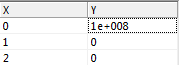
During the cooling phase (0 < t < 1) the solver ignores this fixture. The selected entity where the fixture is applied is free to move. Only during the post-cooling phase (1 < t < end time), the solver applies the fixture and the selected entity is restrained from moving in the specified direction.
For any load definition you apply for the post-cooling phase, in the Time curve dialog box, enter the curve data:

The solver considers the load only during the post-cooling phase (1 < t < end time = 2).
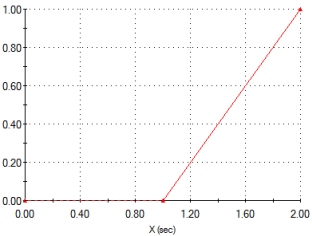
To run the post-cooling analysis, in the Solution tab in the Nonlinear - Static dialog box, select Restart and enter the End time.