You can move a part after placing it in a route.
- Place the triad, as explained in Positioning Parts with the Triad.
-
Click and drag a handle to move the part.
The part moves, with the distance displayed, and the pipes appear disconnected.
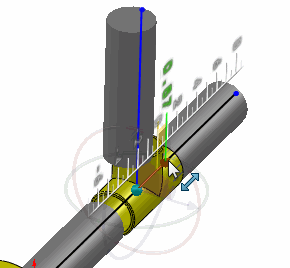
-
Release the mouse button when you reach the desired position.
The pipes reconnect, except when you move the part out of alignment, in which case guidelines appear, as shown.

-
Convert the guidelines to a route using Auto Route
 . You can also right-click a guideline and select Convert Guidelines.
. You can also right-click a guideline and select Convert Guidelines.
The guidelines are converted to a route.
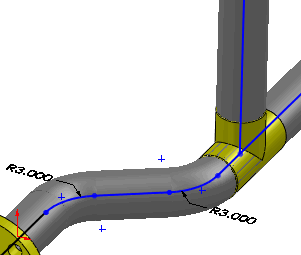
Guidelines only appear in the edit session in which fittings are moved using the triad.