| Entire model |
Inserts model items for the whole model.
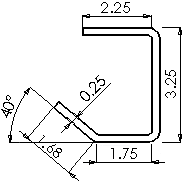
|
| Selected feature |
Inserts model items for the feature you select in the graphics area.
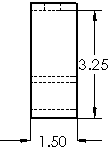
|
| Selected component (assembly drawings only) |
Inserts model items for the component you select in the graphics area.
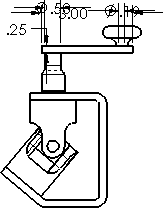
|
| Only assembly (assembly drawings only) |
Inserts model items for assembly features only. For example, you can insert dimensions that reside exclusively in the assembly, such as Distance and Angle mates.
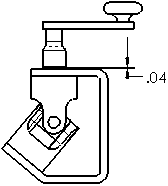
|
| Import items into all views |
Inserts model items into all drawing views on the sheet. When cleared, you must select the drawing views to which you want to import model items.
|
| Destination view(s) |
Lists the drawing views where the model items will be inserted. This option is available when Import items into all views is cleared.
|