Use the Corner tab in the FilletXpert PropertyManager to create and manage fillet corner features where exactly three filleted edges meet at one vertex.
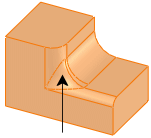
The FilletXpert PropertyManager appears when you click FilletXpert in the Fillet PropertyManager. The FilletXpert can create and edit constant radius fillets only. The PropertyManager remembers its last used state.
Two PropertyManager toggle buttons are available:
- Manual. Use this PropertyManager to maintain control at the feature level.
- FilletXpert (Constant radius fillets only). Use this PropertyManager when you want the SOLIDWORKS software to manage the structure of the underlying features.
When you edit a fillet using Edit Feature, the Fillet PropertyManager appears with no toggle buttons.
To open the FilletXpert PropertyManager:
Click Fillet  (Features toolbar) or and in the PropertyManager, click FilletXpert.
(Features toolbar) or and in the PropertyManager, click FilletXpert.
Corner Faces
 |
Corner Faces |
Select fillet corners in the graphics area.
|
| |
Show Alternatives |
Displays alternative fillet corner previews in a pop-up. |