| Leading zeros
|
| Standard |
Leading zeros appear according to the overall drafting standard. |
| Show |
Zeros before decimal points are shown. |
| Remove |
Leading zeros do not appear.
|
|
| Trailing Zeros |
| Smart |
Trailing zeros are trimmed for whole metric values, conforming to ANSI and ISO standards. |
| Standard |
Trailing zeros appear according to the ASME Y14.5M-1994 standard. |
| Show |
Trailing zeros are displayed according to the decimal places you specify for Units. |
| Remove |
Trailing zeros do not appear.
|
|
| Combine same tags |
Select to combine items with the same tags in one row.
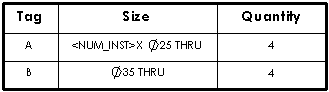
|
| Combine same size |
Select to merge holes of the same size across several rows.
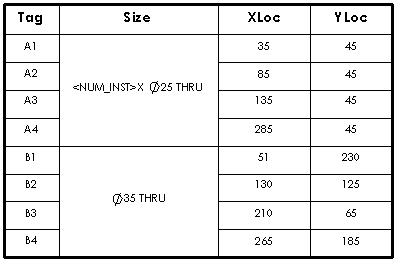
|
| Show ANSI inch letter and number drill sizes |
Displays ANSI inch hole sizes in hole tables using letters or numbers. Holes created with the Hole Wizard tool display the same sizes as the Hole Specifications.
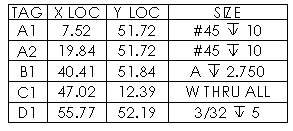 |
Using hole type
|
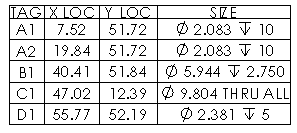 |
Not using hole type
|
|
| Show hole centers |
Select to show hole centers.
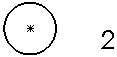
|
| Automatic update of hole table |
Select to update the hole table when you add or delete components in the associated assembly. |
| Reuse deleted tags |
Select to use deleted tags. |
| Add new row at the end of the table |
Select to add new row at the bottom of the table.

|