
By clicking the down arrow next to a tool button, you can expand it to display a flyout menu with additional functions. This lets you access most of File menu commands from the toolbar. For example, the Save flyout menu includes Save, Save As, and Save All.
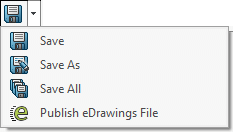
You can customize this toolbar in the same way that you customize other toolbars.
|