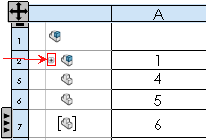You can collapse a subassembly in an indented assembly BOM to display only the top-level component in the subassembly.
- Open an indented assembly BOM.
- Click the side expansion arrows
 at the left side of the BOM to display the assembly structure.
at the left side of the BOM to display the assembly structure.
-
Click Collapse
 located to the left of a subassembly in the BOM assembly structure column.
located to the left of a subassembly in the BOM assembly structure column.
The subassembly display collapses in the BOM.
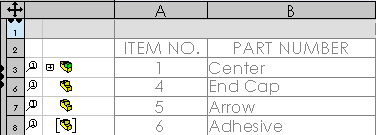
To expand a collapsed assembly in an indented assembly BOM, click
Expand 
.