|
In SOLIDWORKS
|
| With a Custom PropertyManager |
|---|
| A custom PropertyManager makes it easier to select the configuration you want as you insert a component into an assembly. When you insert the component, the PropertyManager appears and you select a configuration based on model parameters. Later, if you need to change to another configuration, you access the PropertyManager again and select different model parameters. |
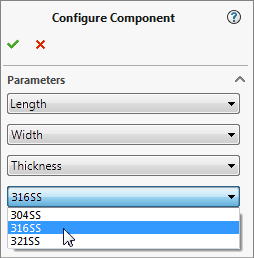
|
| Without a Custom PropertyManager |
|---|
Without a custom PropertyManager, when you insert a component into an assembly the software uses either the active configuration of the component file (if you use Insert Components
 ) or lets you select from a list of configuration names (for example, when you drag the component from Windows Explorer). Later, if you need to change to another configuration, you edit the component properties and select from a list of configuration names. Finding the correct configuration can be difficult if the list is long or the configuration names are not descriptive enough. ) or lets you select from a list of configuration names (for example, when you drag the component from Windows Explorer). Later, if you need to change to another configuration, you edit the component properties and select from a list of configuration names. Finding the correct configuration can be difficult if the list is long or the configuration names are not descriptive enough. |
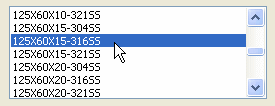
|
|
|
In 3D ContentCentral
|
If you plan to publish your model on 3D ContentCentral, you can use Configuration Publisher to define a custom interface so that your end users can select a configuration based on model parameters. The interface functions identically to the PropertyManager in SOLIDWORKS. Only the visual appearance is different.
After creating a custom interface for a model, you can upload the model to 3D ContentCentral directly from the Configuration Publisher dialog box.
|