In an assembly, you can add components by mirroring existing components (parts or subassemblies). The new components can be a copy or an opposite-hand version of the seed components.
The differences between creating a copy and creating an opposite-hand version include the following:
| Copy |
Opposite-Hand Version |
|---|
| A new instance of the seed component is added to the assembly. No new documents or configurations are created. |
A new document or new configuration is created. |
| The geometry of the copied component is identical to the seed component. Only the orientation of the component is different. |
The geometry of the new component is mirrored; thus it is different from the seed component. |
| This option is most useful for symmetrical components. |
Use this option to create a true mirror of nonsymmetrical components. |
|
|
Example of Mirrored Components
In this assembly, the subassembly (jaw and support) has been mirrored. An opposite-hand version has been created for the support so that the jaw sits on the correct side. A copy has been created for the jaw since the geometry did not need to change.
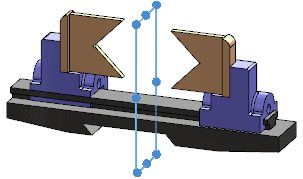
More about Mirror Components
When you mirror components (creating either copies or opposite-hand versions), the following items apply.
-
A MirrorComponent
 feature is added to the FeatureManager design tree. The feature holds the mirrored components in position relative to the seed components with respect to the mirror plane. No other mates are needed to constrain the mirrored components.
feature is added to the FeatureManager design tree. The feature holds the mirrored components in position relative to the seed components with respect to the mirror plane. No other mates are needed to constrain the mirrored components.
- You can add mates or move a mirrored component if that movement does not violate the mated status of the seed component.
- When you mirror Toolbox parts, you can create only copies. You cannot create opposite-hand versions.