When you revise a SOLIDWORKS Inspection project by deleting or adding
characteristics and then refresh it, by default the software renumbers the balloons in
the document. If you specified a clockwise or counterclockwise sort order, when the
balloons are renumbered, that order is maintained.
For example, if you
remove the characteristic that is represented by balloon 3, the next sequential
characteristic is renumbered to balloon 3. Depending on the version of the
inspection report, the features to measure are different. This can create confusion
and lead to costly mistakes.
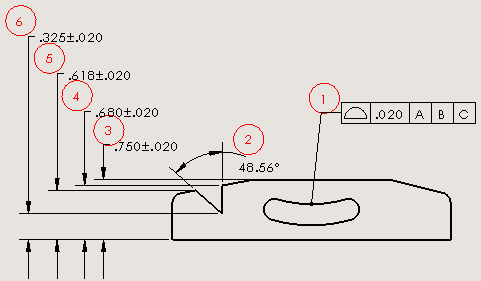 |
| Original balloon numbering |
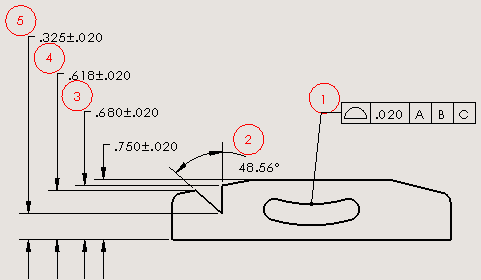 |
| Balloons renumbered after removing
characteristic 3 |
You can override this behavior by using Prevent
Automatic Renumbering. When to use prevent automatic
renumbering:
- If you remove a balloon, its number is removed from the sequence
without affecting the other balloon numbers.
- If you add new characteristics, they are added at the end of the
balloon number sequence.
To prevent balloon renumbering: