When an entity used as a reference in a feature is missing, a ghost of the missing reference appears in the graphics area, and a warning message appears in the PropertyManager. Ghosting is supported for parts and assemblies.
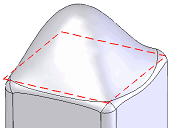
The ghost appears in the same location with the same size, shape, and type as the original reference. For example, a planar face is represented by a planar ghost.
To set the ghosting color, click . Under Color scheme settings, click Selected Item Missing Reference.
For more information, see Displaying a Ghost Image of a Missing Sketch Entity.