You can suppress a feature so you can work on the model with the selected feature temporarily removed from the model. Suppressing a feature not only removes it from the display, but also from any calculations in which it may be involved.
Rebuilding complex models occurs faster when features with a large amount of detail are suppressed. The Features toolbar contains the following tools to suppress and unsuppress features of the model.
Suppression is governed by the parent and child relations of the features.
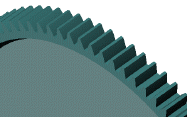 |
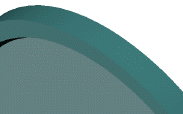 |
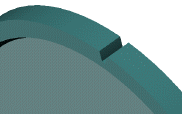 |
| Parent: Tooth Cut |
| Unsuppressed |
Suppressed |
Unsuppressed |
| Child: Tooth Pattern |
| Unsuppressed |
Suppressed The child feature is suppressed because it is dependent on the parent feature, and the parent feature is suppressed.
|
Suppressed If you unsuppress the parent feature, the child feature is not automatically unsuppressed.
If you unsuppress the child feature, however, the parent feature is also unsuppressed.
|
Dependency editing is one way to control parts. Others methods of controlling parts include:
- Rollback
-
Configurations
-
Design tables