You can use Mirror to create a copy of one or more features, mirrored about a face or a plane.
In parts, you can mirror faces, features, and bodies. In assemblies, you can mirror assembly features.
If you modify the original feature (seed feature), the mirrored copy is updated to reflect the changes.
Mirroring Bodies in a Part
You can mirror a body in a single body part or multibody part.
| Example of Multibody Part with Mirror |
|---|

|
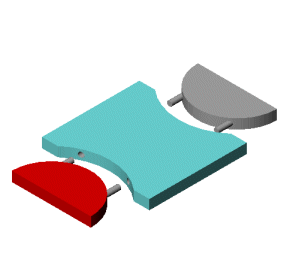
|
| Select the body to mirror |
Body mirrored |
Mirroring Features in Multibody Parts
In multibody parts, you can mirror features from one body onto one or more other bodies by selecting
Geometry Pattern and using
Feature Scope to choose which bodies should include the feature.
You must create the body to which you want to add the features prior to mirroring those features.
| Example of Feature Scope Mirror Pattern |
|---|
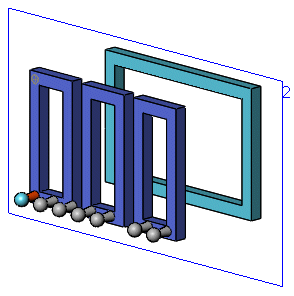
|

|
| Plane used to mirror a pattern feature |
Pattern feature mirrored on body |
Mirroring Sheet Metal Features
You can mirror these individual sheet metal features:
- Base-flange/tabs
-
Closed corners
-
Edge flanges
-
Hems
-
Mitered flanges