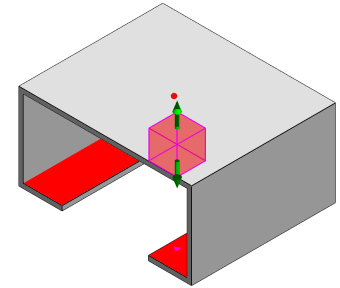If your model contains undercuts or slides, you can exclude these areas
from the clamp force estimation.
In the Clamp Force PropertyManager, click
Exclude Area and select the elements of your model that
represent the undercut or slide regions.
When you run the FLOW or PACK
simulation, these elements are excluded from the clamp force calculation, for example
the red areas that represent undercuts in the image.