The Where Used page lists the files that are referencing the selected file.
To display the Where Used page, do one of the following:
- Double-click a file name and select the Where Used tab.
- Hover over a file name, expand the arrow, and select Where Used.
Where Used Tab
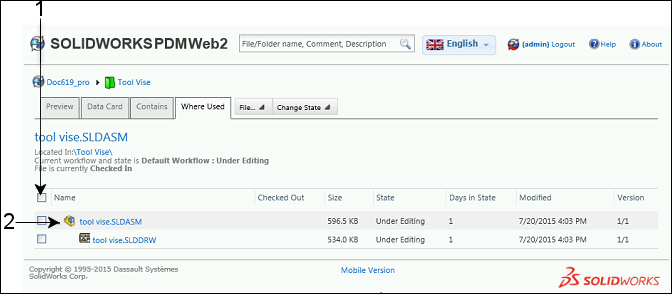
| 1 |
Check boxes
|
Let you select a file to perform operations like check out, undo check out, download, delete, and change state. The check box next to Name lets you select or clear a file structure.
|
| 2 |
Expand or Collapse control
|
The arrow next to the check box lets you
expand or collapse a file structure. |