You can relink an assembly to the latest version of the files that it references.
If the assembly and its subassemblies reference versions of parts that are not the latest version, the references are moved to the latest versions of the parts.
Older versions of the parts, assembly, and subassembly are not upgraded and their references are not affected.
If the newer versions of referenced files have undergone geometry modifications, using this option could result in unwanted assembly changes or rebuild errors. In addition, if file properties such as Part Number, Description, or Material have changed, in the newer versions, this could cause changes in Bills of Materials.
Selections represented In the diagram below are:
| Screen |
Option |
Selections |
|---|
| Search Files to Upgrade |
Files of type |
<All SW file types> |
| Version Settings |
Create new version of files |
Files referencing older versions
-
Are re-linked to the new version
|
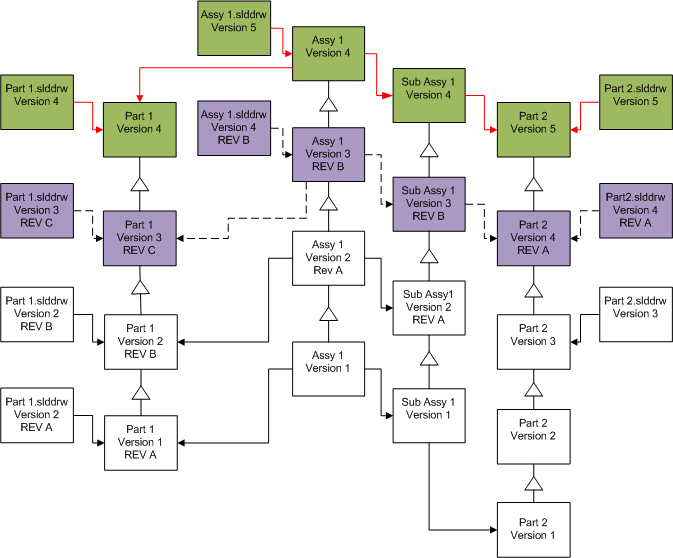
 Reference links before upgrade Reference links before upgrade |
 Files before upgrade Files before upgrade |
 Reference links after upgrade Reference links after upgrade |
 Upgraded files Upgraded files |