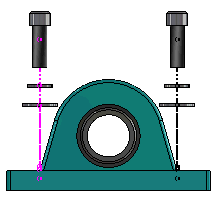To change a line created by using the Smart Explode
Lines option, you must dissolve the smart explode line.
To dissolve a smart explode line:
- On the ConfigurationManager
 tab, expand the active configuration.
tab, expand the active configuration.
- Expand the ExplView
 feature.
feature.
- Right-click the 3DExplode
 sketch and click
Edit Sketch.
sketch and click
Edit Sketch. When you edit the
sketch, the smart explode lines appear in the color selected for the
Highlight option. To change this color, click . In the Color scheme settings section,
select Highlight.

- Right-click the smart explode line and click
Dissolve Entities
 .
. In the
following image, the route line on the right side is dissolved. The route
line on the left side remains a smart explode line.