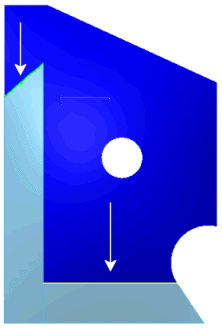 |
 |
Select the edges as shown, set Distance  to 15%, and under Options, choose Extend edges. to 15%, and under Options, choose Extend edges.
|
| |
|
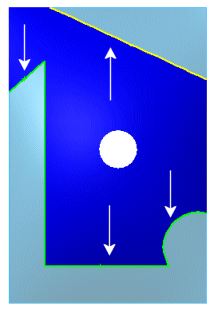 |
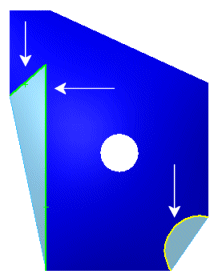 |
| Select the edges as shown, and under Options, choose Extend edges.
|
Select edges as shown, and under Options, choose Connect endpoints.
|
| |
|
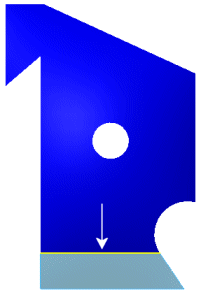 |
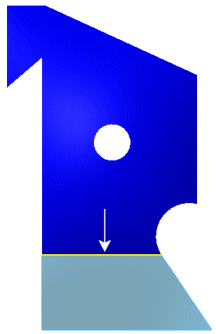 |
Select the edge as shown, keep the Distance  at 15%. Under Options, choose Extend edges. at 15%. Under Options, choose Extend edges.
|
Select the edge as shown, change the Distance  to 30%. Under Options, choose Extend edges. to 30%. Under Options, choose Extend edges.
|
| |
|
 |
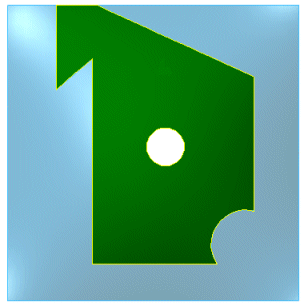 |
| Select the face, and under Options, choose Internal edges.
|
Select the face, and under Options, choose External edges. Set Distance  to 15%. You can also select All edges to untrim both internal and external edges. to 15%. You can also select All edges to untrim both internal and external edges.
|