At any state of the design process, you can add Frames and Title Blocks
to your drawings in Model mode, as well as in Sheet
mode.
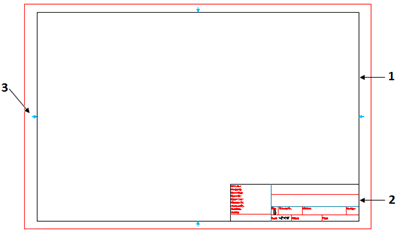
| 1 |
Frame |
| 2 |
Title Block |
| 3 |
Frame with the Title Block |
To add a Frame and a Title Block to a drawing:
-
Do one of the following:
- On the ribbon, click .
- On the menu, click .
- Type TB_Frame.
-
In the Toolbox - Frame and Title Block
dialog box, specify the Frame size and the Title Block.
By default, you can specify only Frame sizes and Title
Blocks from the active standard. If you want to use a Frame size and a Title
Block from another standard, select Show all
standards. The Standard list displays all available drawing
standards and you can select Frames and Title Blocks from other
standards.
-
Do one of the following:
| Option |
Description |
|---|
| Specify the insertion scale. |
Under Scale, select the following settings:
- In the scale list, specify the scale to use when inserting the Frame.
The
list
displays all available scales.
From the System Options page, you can add new
custom scales in the Options dialog box.
- Optionally, click Use default scale
list to use custom scales, such as 1:4, 1:2,
which appear in the scale list when you select this option.
- Perform rescale. Adjusts
Text entities and Dimensions according to the new scale. If the
scale is other than 1:1, then the after inserting the frame, you
must specify the entities to rescale.
After clicking OK, the
Frame appears attached to the cursor and you can place it in the
graphics area.
|
| Specify the Frame area. |
- Click Specify area.
- In the graphics area, specify two diagonal points defining the
rectangular are for the Frame with the Title Block.
- Click OK.
The Frame and the Title Block are resized to fit the specified
rectangular area and inserted. The scale is automatically
calculated. You cannot specify the Frame
area in Sheet mode.
|
-
In the Edit BlockAttribute Values dialog
box, specify the values of the BlockAttributes.
-
Click OK.
The Frame and the Title Block with the specified values are
inserted.
-
If you selected the Perform rescale
option, select the Text entities and Dimensions to rescale and press
Enter.
The entities are rescaled. Their position does not
change.
Access
Ribbon:
Menu:
Command: TB_FRAME