You can stop the analysis
of a topology study before the final iteration completes and view intermediate
results.
In a Topology study's progress dialog box, click Stop
and Save Results before the solver completes the final iteration of the
optimization.
The SOLIDWORKS Simulation software saves the results of the last running
iteration. A warning message alerts you that the results may not be valid because the
solver stopped before it reached convergence. You can view intermediate optimization
results in a Material Mass Plot.
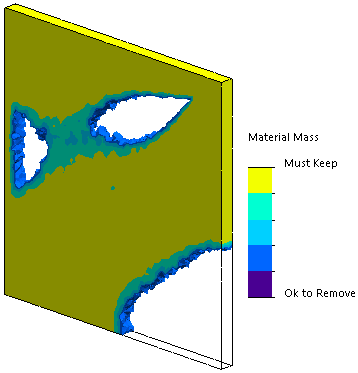 |
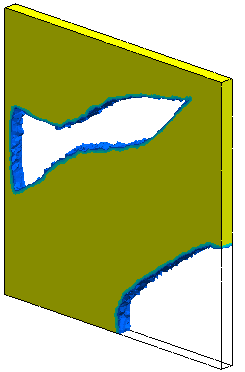 |
| Material Mass plot of intermediate
results (iteration 10). |
Material Mass plot of final converged
results (iteration 19). |