In a drawing of a route subassembly, you can display the path of the pipe or tube, using the centerline font.
- If the 3D sketch of the route is shown in the assembly document, the path is displayed automatically in any new drawing views you create.
- If the sketch is hidden in the assembly document, the path is hidden in new drawing views.
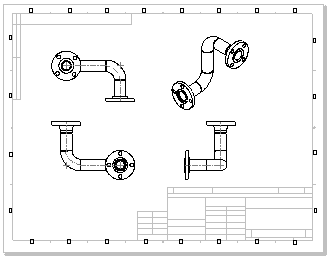
A bill of materials in a drawing of a route subassembly has some special requirements.