You can transition a single file or multiple files together.
To open the Change State dialog box:
In a folder, select the files you want to transition and touch Change State.
Change State Screen
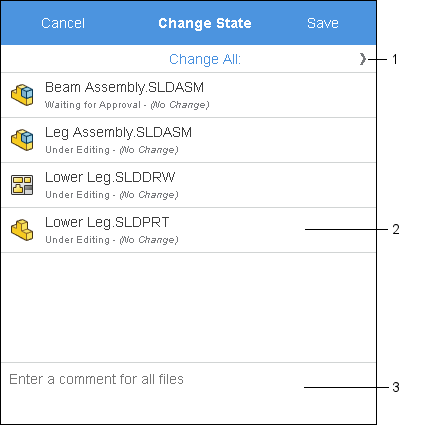
| 1 |
Change All
|
Lets you select the transition for the listed
files. |
| 2 |
Filename
|
Displays the names of the files to transition. |
| 3 |
Comment
|
Lets you enter transition comments. |