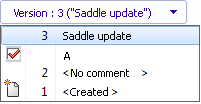 |
Version |
The file version for which
references are displayed. The default is the most
recent version.
Expand the control to
select a different file version.
 indicates a
revision. indicates a
revision.
 indicates the original
version. indicates the original
version.
|
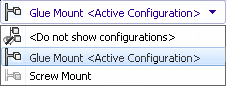 |
Configuration |
The configuration for which references are displayed.
The default is the active
configuration.
Expand the control to
select the configuration for which to list references.
If you select  Do not show
configurations, all files referenced by any
configuration are displayed.
Do not show
configurations, all files referenced by any
configuration are displayed.
|
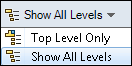 |
Levels |
Displays file references for the entire file hierarchy
(Show All Levels) or
only the top level of the file hierarchy (Top Level Only). The option is set to the
most
recently used option.
You can expand or collapse the hierarchy by using the  and and  controls in the
File name
column. controls in the
File name
column.
|
 |
Export |
Lists all the files of the tree structure in
Microsoft
Excel. If you do not have
Microsoft
Excel installed, the list is exported as a
<filepath>.csv file.
|
| Export with thumbnails |
Lists all the files along with thumbnails in Microsoft
Excel. |
 |
|
Prints the complete tree
structure. |
|
Prints the part of
the
extents that are displayed. Use Zoom to Area
 to print a
specific part of an extent. to print a
specific part of an extent. |
|
Shows a preview of the current
print selection. The preview is based on the paper size, scale, and
orientation. |
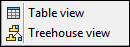 |
Table
view |
Displays files with their references in a
tabular format. |
| Treehouse view |
Displays files with their references in a hierarchical tree
format. |